Introduction
Every time a big Free Fire update like OB49 drops, players notice their old sensitivity settings just don’t feel right anymore. Maybe your headshots aren’t connecting, or your aim feels “off.” If you’re tired of losing your touch after every patch, this guide will help you build a perfect, personalized sensitivity for your device—so you’ll always be ready to hit those red numbers!
Table of contents
Why Custom Sensitivity Matters
No two players are alike, and everyone has a different play style and device. Updates like OB49 often reset or change default settings, making it essential to find your own optimal configuration. With custom sensitivity, you can land more headshots and control your aim, no matter what Garena changes next.
Top Up Free Fire To enhance your gaming experience only on item4gamer!
Step-by-Step: Build Your Sensitivity After OB49
Reset to Default:
First, go to your sensitivity settings and reset everything to default. This clears any weird changes OB49 might have brought.

- Enter Training Ground:
Head into the Training Ground and pick a weapon you’re comfortable with (Woodpecker or Desert Eagle are great for testing). - Headshot Test:
Stand in front of a dummy and try to hit 5 consecutive headshots.- If your shots go above the head, your sensitivity is too high.
- If you’re hitting the body, it’s too low.
- Adjust Gradually:
Increase or decrease your general sensitivity by 5 or 10 points at a time, then test again. Repeat until your bullets consistently hit the head. - Test with Other Weapons:
Repeat the same process with your favorite guns (UMP, M887, etc.) to make sure your new settings work in real matches. - Save Your Settings:
Once you find your sweet spot, write down or screenshot your sensitivity values so you can quickly restore them after future updates.

Pro Tip After OB49
Remember: there’s no one-size-fits-all sensitivity. Ignore the “universal” settings from YouTubers or friends—focus on what feels right for you. Only with your own custom numbers will your aim truly shine.
Conclusion
Rebuilding your sensitivity after major Free Fire updates like OB49 is crucial for staying on top. Take the time to test and tweak your settings so you always land those headshots, no matter how the game changes. Share your results or ask questions in the comments below—let’s help each other become Free Fire legends!
Read more: Complete Guide to Headshot Sensitivity Settings in Free Fire After OB49 Update
FAQ
Every time a new update like OB49 is released, or whenever your aim feels off.
Yes! Sensitivity can vary between iPhones, Android devices, and even different screen sizes—especially after updates like OB49.
Woodpecker and Desert Eagle are ideal, since only perfect aim gets headshots.



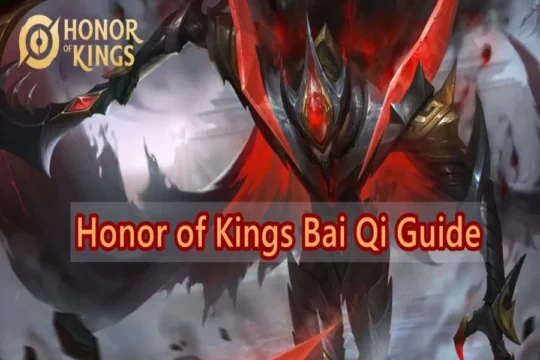

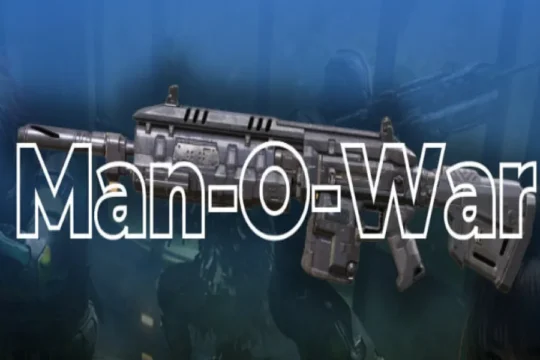
4 Comments
Shubham kewat –
Mp rewa
Pradip –
Please OB49 senshi
Pradip –
[email protected]
Pradip –
Mp betul