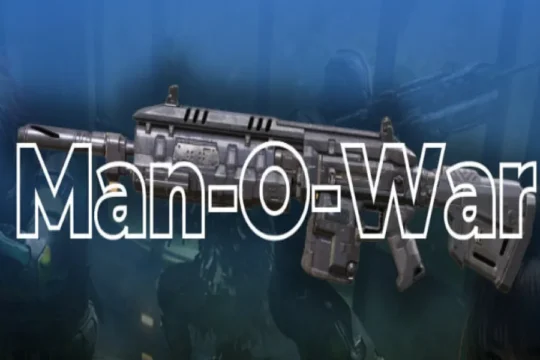Are you struggling with lag, poor movement, awkward joystick controls, or settings confusion in PUBG Mobile? You’re not alone! As PUBG Mobile evolves in 2025, many players face common issues like high ping, inconsistent aim, and complicated sensitivity settings. This guide will walk you through all the important settings, the best control layout, and hidden tips & tricks used by top pros so you can play smarter, not harder. Let’s dive in and turn you into a true PUBG Mobile champion!
Table of contents
- 1. Sprint Sensitivity – Get it Right for Perfect Movement
- 2. The Best Control Layout for Precise Movement
- 3. Horizontal Swipe Acceleration – To Enable or Not?
- 4. TPP Settings – Field of View vs. Bullet Registration
- 5. Advanced Settings You Shouldn’t Ignore
- 6. Optimize for Close-Range Battles
- 7. More Essential Tips
- 8. Bonus: Reduce Lag and Boost Performance
- Conclusion
1. Sprint Sensitivity – Get it Right for Perfect Movement
Many players don’t realize how much Sprint Sensitivity can impact their gameplay. If you set Sprint Sensitivity to 100, even a tiny joystick movement makes your character sprint. This can often cause you to overexpose yourself from cover and become easy prey.

Pro Tip: Lower your Sprint Sensitivity to around 65. This allows you to peek, shoot, and return to cover smoothly without unnecessary exposure. Try experimenting between 60-70 and find what feels best for your playstyle.

2. The Best Control Layout for Precise Movement
Your control layout is the foundation of great gameplay. The third layout (custom layout) is highly recommended for controlled, precise movement. Although mastering this setup takes practice—especially with joystick placement—it’s worth it if you want to compete at a high level.


How to Optimize Your Joystick:
- Set joystick size between 90 and 120. Most pros prefer 116 for perfect balance.
- Place the joystick close to the bottom of the screen but not too close to the edge.
- Adjust horizontally so your thumb lands naturally on it.
- Test with these six movements: jiggling, left/right movements, smooth cover peeking, clean repeated jumps, and fast forward/backward jumps. If you can do all of these, your joystick placement is perfect!
3. Horizontal Swipe Acceleration – To Enable or Not?
Horizontal Swipe Acceleration changes how fast your camera turns when you swipe. When enabled, the faster you swipe, the higher your sensitivity, but it only affects horizontal (not vertical or gyroscope) movements.
Recommendation:
Disable Horizontal Swipe Acceleration for more consistent camera and aiming sensitivity, especially while firing.


4. TPP Settings – Field of View vs. Bullet Registration
- TPP 80 offers the lowest field of view but much better bullet registration and easier headshots.
- TPP 90 gives a wide field of view but lowers bullet connectivity, making headshots harder.

Pro Setting:
Set your TPP between 80-84 for the best balance between visibility and accuracy.
5. Advanced Settings You Shouldn’t Ignore
- Camera Rotation: Go to Basic Controls and disable “Camera Rotation while ADS” and “Camera Rotation while Leaning” for better aim stability.
- Universal Mark: Keep this enabled for easy marking of enemies, vehicles, and locations.
- Firing Mode Display: Separate your firing mode button to avoid accidental switches.
- Merge Crouch and Prone: Disable this for better control over crouching and going prone.
- Quick Throw: Enable so you can hold the throwable icon and select/throw in one motion.
- Show Throwable Trajectory Line: Always enable for more accurate throws.
- Automark Hit Location: Let enemies get automatically marked when you hit them.
- Reload Interrupt: Set this to “Fire Interrupt” so you can shoot immediately if an enemy appears mid-reload.
- Recording Settings: Disable all to prevent FPS drops.
- Peak & Open Scope: Disable this for more natural peeking without automatically opening scope.
- Focal Length Adjustment: For 6x scope, set to “Hold” for easier magnification changes.
- Separate Jump & Climb: No more accidental climbing when you want to jump and shoot!
- Blocked Sight Warning: Disable to see your aim even when near objects.
6. Optimize for Close-Range Battles
- TPP Setting: Stick to 80 for headshot accuracy in close range.
- Sprint Sensitivity: Keep at 65 for the best cover-to-cover movement.

7. More Essential Tips
- Sprint Interrupts Peak Mode: Enable so you can easily cancel peek by sprinting.
- Aim Assist: Consider disabling for full manual control, especially in squad fights.
- Headshot Sounds: Disable for better bullet registration—most pro players do this!
8. Bonus: Reduce Lag and Boost Performance
Want stable ping and low lag? Use a gaming VPN like Gear Up Booster or similar, which is even supported by PUBG Mobile, to get smoother connections and avoid sudden lag spikes.
Read More: Call of Duty Mobile vs PUBG Mobile: A Complete Comparison in 2025
Conclusion
Congratulations—you’ve made it to the end of the ultimate PUBG Mobile settings guide for 2025! By following these tips, optimizing your control layout, and understanding the secret settings, you’ll play smoother, react faster, and win more fights. Was this guide helpful? Drop a like, leave your questions or pro tips in the comments, and stay tuned for more advanced PUBG Mobile content!
FAQ
The optimal sprint sensitivity is around 65, allowing precise movement out of cover while maintaining control. Try values between 60-70 to find your perfect setting.
For most players, it’s best to disable horizontal swipe acceleration. This provides more consistent aiming and camera movement.
A TPP setting between 80 and 84 offers the best balance between field of view and bullet registration, making headshots easier.