One of the biggest secrets to winning in Free Fire is the right sensitivity. Bad sensitivity settings lead to missed shots, shaky aim, and a frustrating gaming experience. But when you find your perfect settings, you’ll start landing pro headshots and feel your gameplay transform. If you want a guaranteed way to discover your ideal sensitivity, this guide is for you.
Table of contents
Three Proven Methods to Find Your Own Best Free Fire Sensitivity
1. High to Low Method with UMP
For this method, pick three popular guns (UMP, M1887, and Desert Eagle):
- Go to settings and set all sensitivities to “High.”
- Set Red Dot to zero and General to 200.

- Grab a UMP and fire at mid-range. If your aim is flying everywhere and headshots aren’t landing, slowly reduce the sensitivity (try 188, 172, 157, etc.).
- Test after each change until you hit a number where red headshots come easy and recoil is minimal.
- Try this setting with the other guns too—when you see consistent results, you’ve found your magic number.
2. Low to High Method with M1887
- This time, set all sensitivities to zero.
- Grab the M1887 and shoot—if aiming feels slow or awkward, gradually increase sensitivity (try 25, 45, 88, 101, etc.).
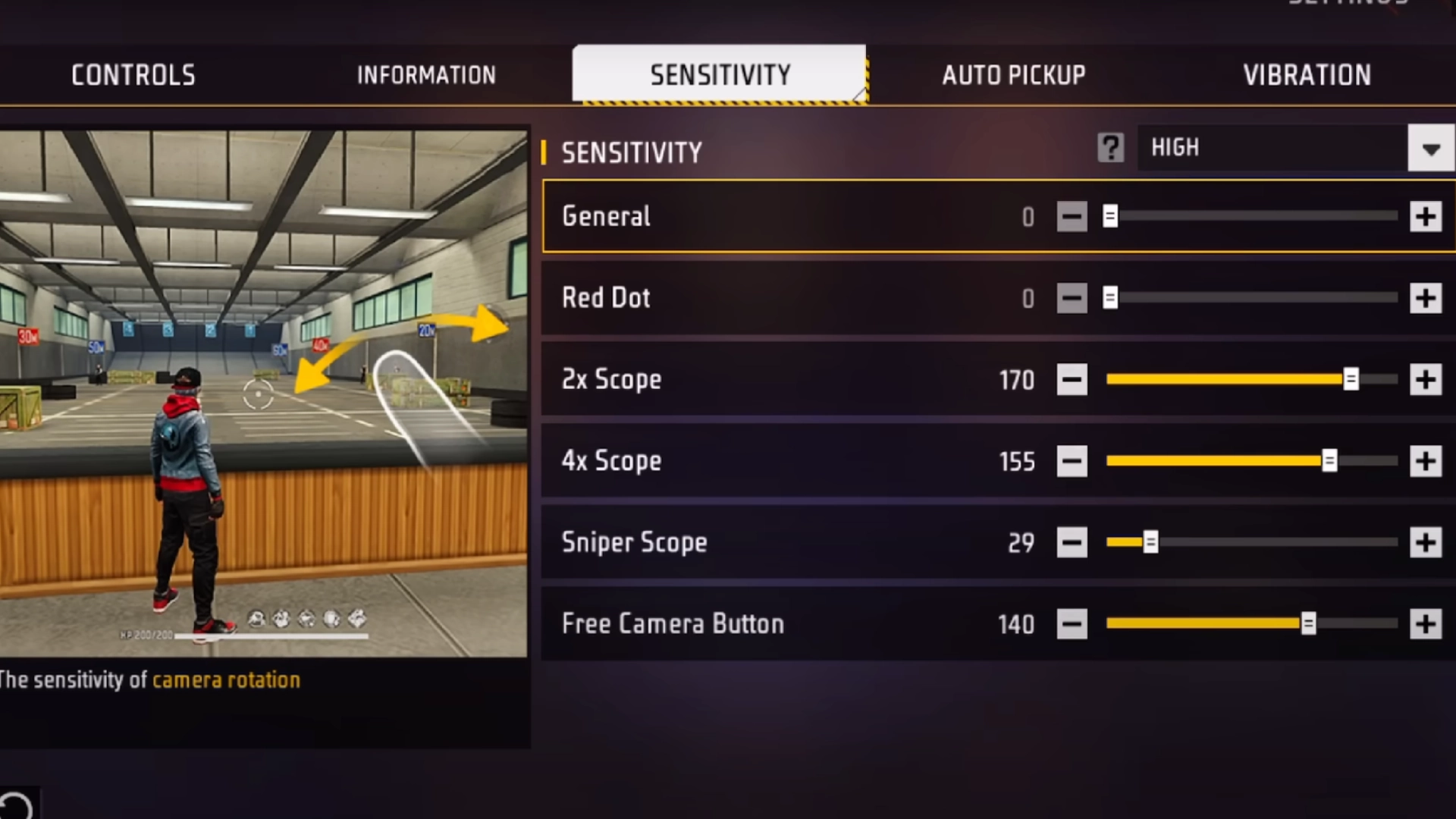
- After each increase, keep testing until you find the sweet spot where shots are snappy and headshots land effortlessly.
- The right number is usually close to what you found in Method 1.
read more: Fixed! Best Free Fire OB49 Sensitivity Settings for Godlike Aim
3. The ChatGPT Method
- Note down your phone model, how old it is, battery health, and available storage.
- Ask ChatGPT: “Give me the best red headshot sensitivity for Free Fire,” including your device info.
- Compare ChatGPT’s suggestion to your earlier results, and fine-tune for the best outcome.
Key Tips for Choosing Your Own Free Fire Sensitivity
- Every player and every device needs a unique sensitivity—there’s no “one size fits all.”
- Always reset to default before testing and repeat each step several times for the best results.
- If you’re still not satisfied, leave your device info in the comments for expert advice.
Conclusion
Getting your sensitivity just right in Free Fire is the secret to higher performance and more fun. With this guide and these simple methods, you can finally find your own perfect sensitivity, land those satisfying red headshots, and start dominating every match. If you have questions or need help, just leave a comment and level up your gameplay today!
It’s Your Time to Shine!
Imagine you’ve just unlocked your perfect sensitivity—red headshots line up, your aim is sharp, and nobody can stop you. But to stand out even more in every match, you’ll need those legendary skins and dream items.
Right now, with buy Free Fire diamonds from our store, you can customize your Free Fire world your way.
Instant delivery, great prices, and total security—your dream loadout is just seconds away.Ready to play like a pro and look like a legend? Get your Free Fire diamonds and step up your game!
Frequently Asked Questions
No, each player and device needs its own customized settings.
When you consistently land red headshots and your aim feels fully in your control, you’re there.
Not usually, but always test with several guns to ensure consistency in all scenarios.






