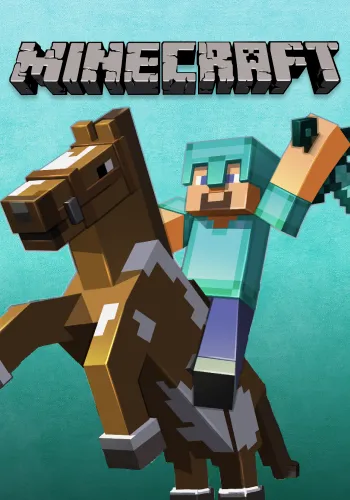Minecoin is the in-game currency for Minecraft, used to purchase exclusive content, skins, maps, texture packs, and more from the Minecraft Marketplace. By buying Minecoins, players can unlock exciting features that enhance their gaming experience. Whether you’re looking to personalize your character, explore new worlds, or access special features, Minecoin is the key to endless possibilities in Minecraft.
The importance of Minecoin lies in its ability to provide access to premium content that’s not available through standard gameplay. It offers a seamless and secure way to make in-game purchases, eliminating the need for credit card details. Minecoin also makes a perfect gift for Minecraft enthusiasts, allowing them to expand their game experience with customizations and exclusive content. Buy Minecoin today for instant access and start enjoying new adventures in Minecraft!
Buy Minecraft Gift Card and Minecoins
Looking to enhance your Minecraft experience? Buy Minecraft gift card or Minecoins today and get access to a variety of in-game content, skins, and exclusive features. With Minecraft coins, you can unlock exciting items, maps, and more to explore in the world of Minecraft. Whether you’re playing on Xbox, PC, or mobile, buy Minecraft coins online today and start enjoying the benefits immediately.
Benefits of Buying Minecraft Minecoins and Gift Cards
Instant In-Game Purchases: When you buy Minecoins gift card or Minecraft coins, you can instantly purchase skins, texture packs, and other exclusive content from the Minecraft Marketplace.
Access Exclusive Content: Minecraft Minecoins unlock premium features and items that are not available through standard gameplay, helping you enhance your gaming experience.
Perfect for Minecraft Fans: Whether you want to buy Minecraft coins for yourself or as a gift, these digital gift cards are a perfect option for any Minecraft enthusiast.
Buy Minecraft Key for Instant Access: If you’re looking for a Minecraft key, you can easily buy it online and get instant access to the game.

Why Buy Minecraft Minecoins & Gift Cards on Item4Gamer?
At Item4Gamer, we provide you with the best deals on Minecoins gift cards and Minecraft coins. Here’s why you should choose us:
Competitive Pricing: We offer the most affordable prices for buying Minecraft coins online.
Instant Delivery: Receive your Minecraft Xbox key or Minecoins immediately after purchase. No delays!
Secure Payment Process: Our payment system is safe and secure, ensuring that your personal information is always protected.
24/7 Customer Support: Our customer service team is always available to assist you with any inquiries or issues.
If you’re a fan of Minecraft, you might also enjoy Super Sus, a fun multiplayer game where players work together to complete tasks while trying to figure out who the imposter is. Both games offer engaging gameplay and allow you to customize your experience, but Minecraft focuses more on creativity and building, while Super Sus is more about social deduction and teamwork.
Don’t miss out—buy your Minecoins, buy Minecraft gift card, and start exploring today!
| Platform | Mobile |
|---|
| Select Amount | 1720 Coins, 3500 Coins, 8.39 GBP, 16.74 GBP, Minecraft Java Edition |
|---|