Achieving precision and consistency in Codm can make all the difference in your gameplay. Whether you’re struggling with recoil control or aiming at moving targets, improving your aim and accuracy is crucial to becoming a top-tier player. In this blog, we’ll cover five professional tips that can help you enhance your aim and improve your overall gameplay experience in Call of Duty Mobile.
Top Up Cp in item4gamer.

Table of contents
1. Adjust Your Sensitivity Settings for Better Control
The first step to improving your aim in Codm is to adjust your sensitivity settings. Head to the sensitivity menu and set your vertical turning sensitivity to 130 instead of the default 100. This simple tweak will help you maintain better control over recoil without altering your horizontal sensitivity, so you won’t have to readjust everything. After this adjustment, you’ll notice a significant improvement in recoil control and more stable aim across all weapons.
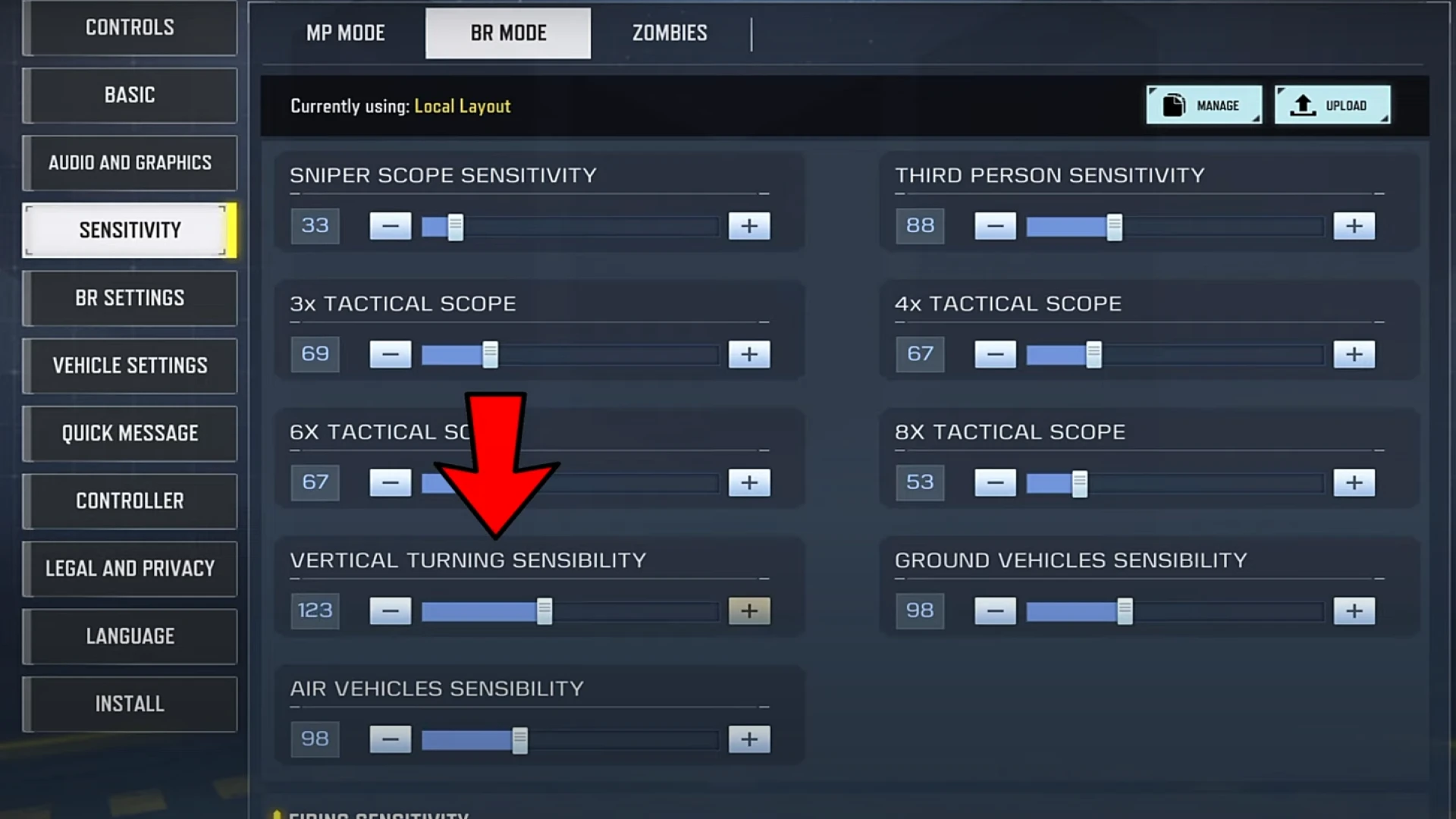
2. Fine-tune Your Joystick Size for Improved Accuracy
To take your aim to the next level, reduce the size of your joystick to 61%. This setting is commonly used by professional players as it helps with steady aim and allows for quicker slide animations after shooting. Using a smaller joystick size also enables faster sprinting once you’ve finished aiming down sights (ADS), making you more agile in battle. The faster you can slide and sprint, the harder you are to hit, which gives you a major advantage in combat.
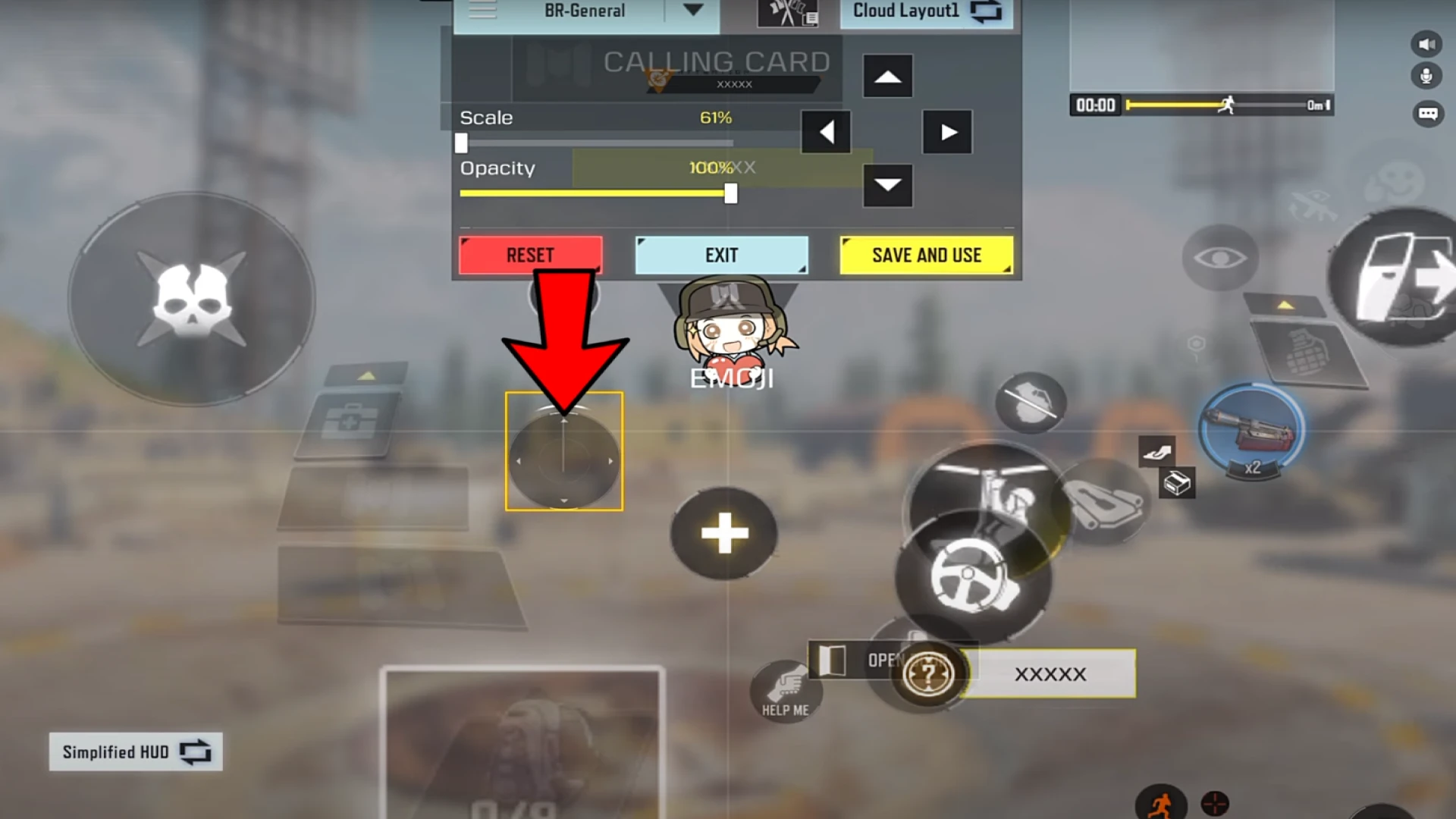
3. Familiarize Yourself with the Recoil Patterns of Your Favorite Guns
Understanding the recoil pattern of each weapon you frequently use is key to mastering accuracy. Each gun in Call of Duty Mobile has a unique recoil pattern, and by learning these patterns, you can adjust your aim and firing technique accordingly. For example, using a vertical recoil mod on high-recoil guns like the PKM can make a huge difference, while guns with low recoil, like the CBR, don’t require as much modification.

4. Master the Technique of Centering
Centering refers to positioning your crosshair in the middle of the screen, typically on the target, before you engage. While this may sound simple, it’s a technique that many players neglect, often missing the moment to properly line up their shot. To improve, practice placing your crosshair on your target subconsciously. This takes practice, but you can start by reminding yourself to do it for the first few games. The goal is to have your crosshair on the target before firing so that as soon as you spot your opponent, you can take them down swiftly.

5. Optimize Gameplay Settings for Faster Reactions
To react faster in high-pressure situations, fine-tune your gameplay settings. Adjusting your HUD and sensitivity will enable you to respond more efficiently to threats and make quicker decisions in combat. Additionally, combining reload and slide animations is a powerful technique that allows you to move and reload faster, making you a harder target. This method helps you keep up your mobility while staying aware of your surroundings.
read more: NieR Event in Call of Duty Mobile | Are the Items Worth Buying?
Conclusion
By applying these five tips, you’ll see a noticeable improvement in your aim and accuracy, regardless of your current skill level. These adjustments will help you perform at your peak potential and give you the edge in Codm. Remember, the key to improvement is practice and consistency, so don’t hesitate to experiment with these settings and find what works best for you. If you found this guide helpful, don’t forget to share it with your squad and keep honing your skills to become a better player!
FAQ
To adjust your sensitivity, go to the sensitivity menu and set your vertical turning sensitivity to 130. This will help you with better recoil control while keeping your horizontal sensitivity unchanged, so you don’t need to adjust the entire setup.
Professional players often reduce the joystick size to 61% for more accurate aim and quicker movement. This helps with steady aiming and fast slide animations, enhancing your overall mobility in-game.
Each gun in Call of Duty Mobile has a unique recoil pattern. By understanding these patterns, you can adjust your aim to compensate for recoil. For guns with high recoil, like the PKM, using a vertical recoil mod can significantly improve accuracy.





