Tired of potato aim and weird sensitivity after every Free Fire update? You’re not alone. The new Free Fire OB49 sensitivity settings shook things up again, leaving many players confused. But don’t worry – we dug deep into the latest patch and found some banger settings and hidden tricks that’ll turn your noob gameplay into pro-level domination.
Table of contents
Why Your Aim Feels Off After OB49?
Garena keeps tweaking sensitivity every update. And while updates bring cool stuff, they also mess with your muscle memory. After OB49, many players noticed:

- Aim not connecting
- Game crashing post-update
- Headshots feeling inconsistent
- iPhone users struggling with headset sync
So yeah, OB49 didn’t just bring changes – it brought chaos.
Top Up Free Fire now and never run out of diamonds when it matters most!
Best Free Fire OB49 Settings (Post-Update)
Basic Control Tips:

- Aim Precision: Always set to Default. It helps land drag and one-tap headshots easier.
- Left Fire Button: Keep it on Always – crucial for fast glue wall and sniper flicks.
- Quick Weapon Switch & Reload: Turn both ON for smoother gunplay and faster swaps.
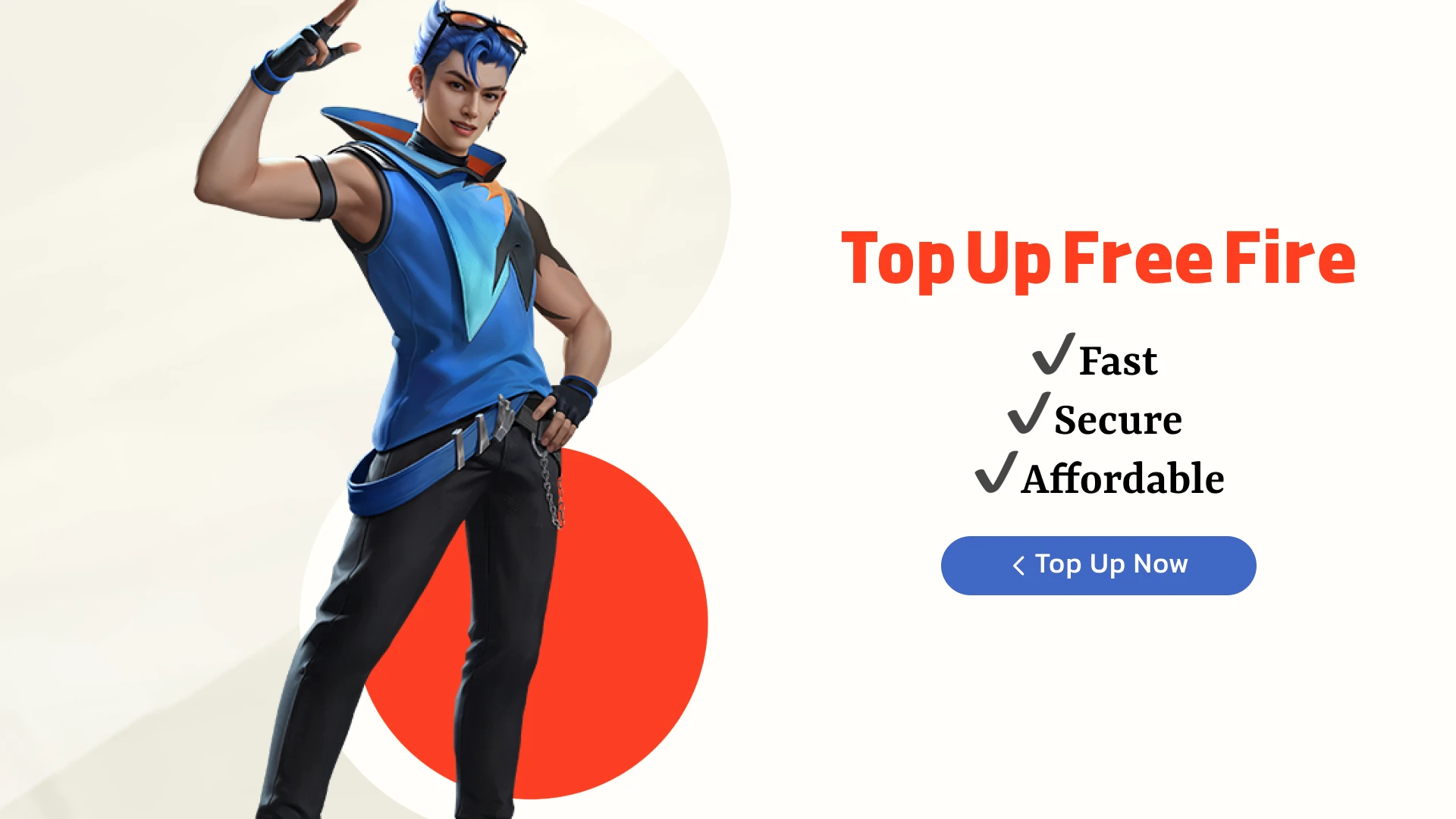
Must-Use UI Tweaks in OB49
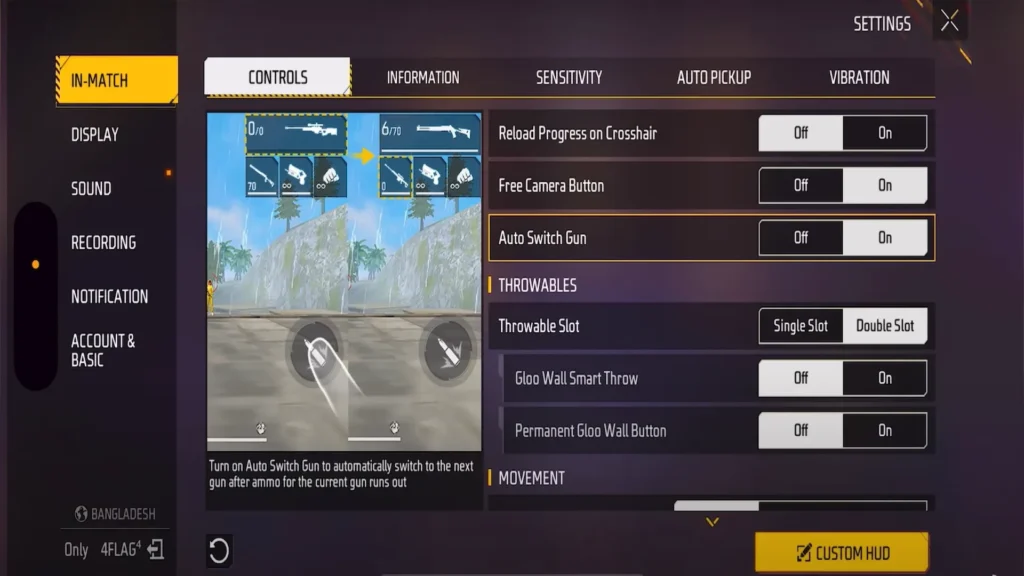
- Auto Switch Gun: Enable it to auto-swap weapons when ammo runs out.
- Gloo Wall Smart Throw: Now renamed to Throw Slot. Always use Double Slot for better grenade control.
- Run Mode: Set to Tap – perfect for one-tap movement players.
- Reload Crosshair: Optional visual fluff. Turn off if it distracts you.
Tired of running outta diamonds mid-fight? Yeah, we’ve all been there. One clutch moment, zero diamonds – pure pain. But hey, that’s why Top Up Free Fire from Item4Gamer is the move. It’s fast, cheap, and no logins needed. Just tap, pay, and boom – diamonds in your bag. Why wait? Gear up and flex hard in your next lobby.
OB49 Display & Performance Changes
- Performance Mode: Now runs smoother with Ultra settings.
- Network Optimization: If you get lag, enable this for a more stable experience.
- Dynamic View Mode: Not a fan? Disable it to stop teammates from seeing your role in-game.
Free Fire OB49 Sensitivity Settings
Here’s the real juice – the best Free Fire OB49 sensitivity settings:
For Android:
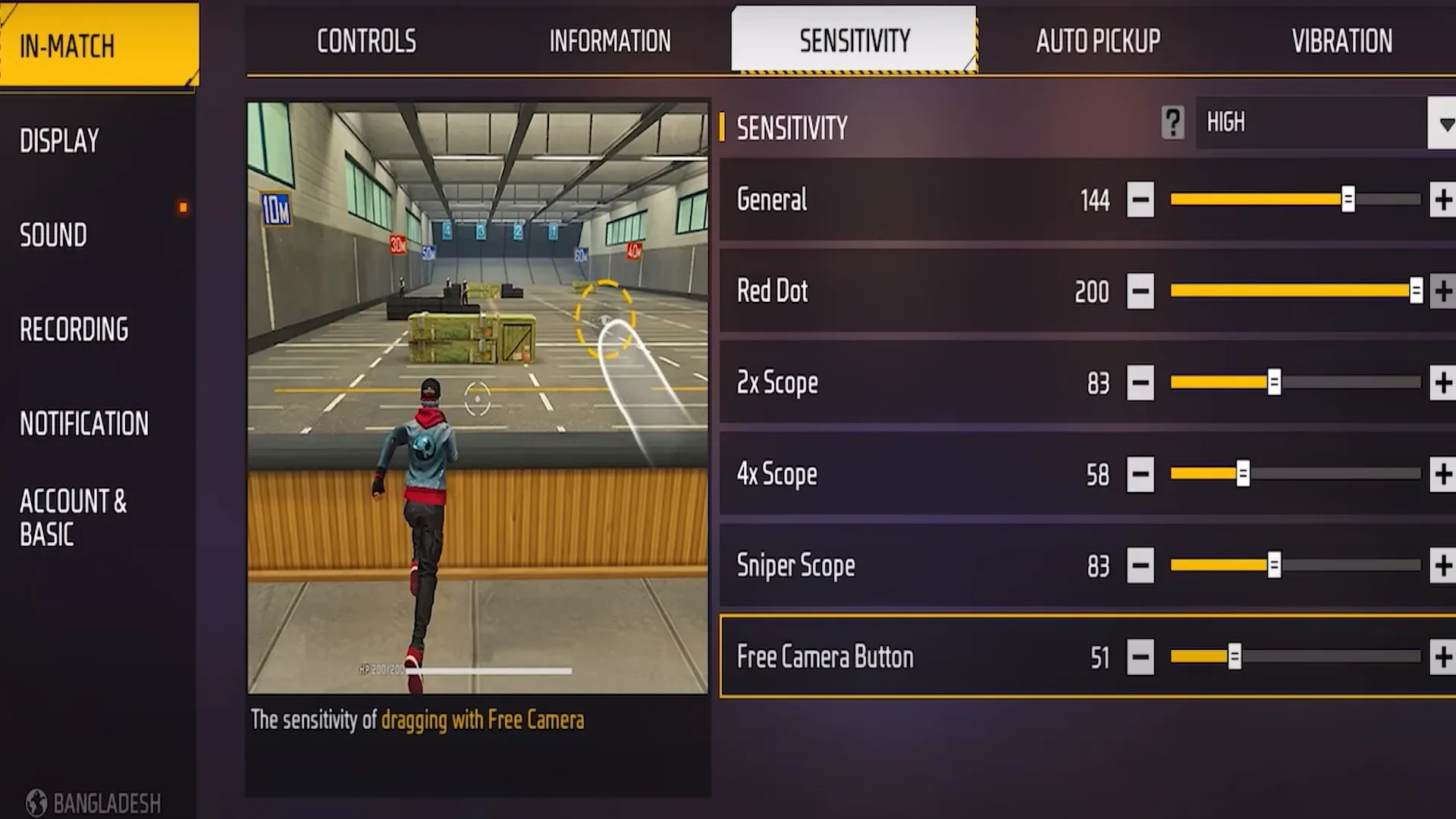
- General: 144
- Red Dot: 200
- Scopes: Custom to your style
For iPhone:
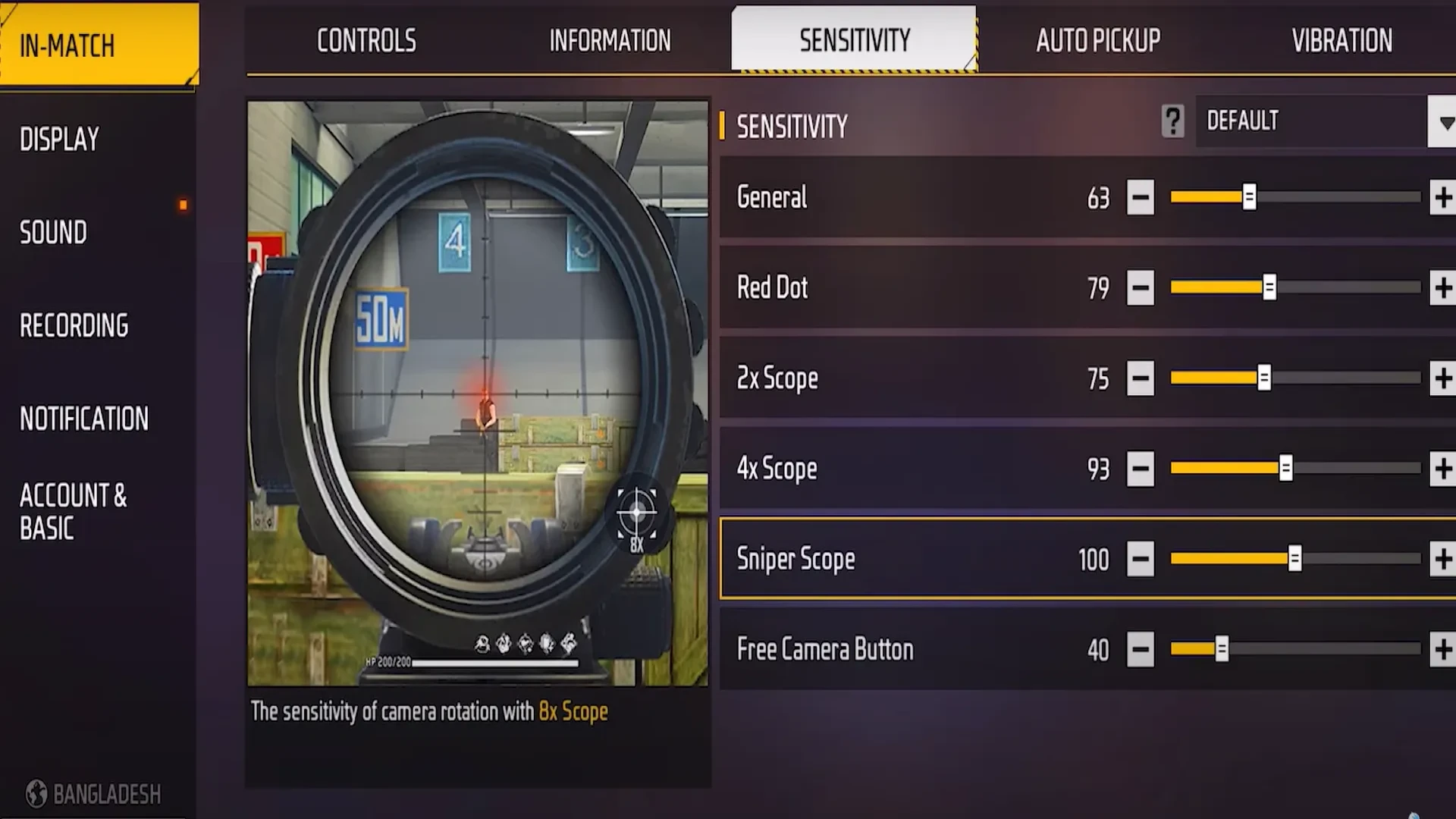
- General: 63
- Red Dot: 79
Tip: Reset to default first, then apply these values. Works wonders for mid-range fights.
Cool New OB49 Additions
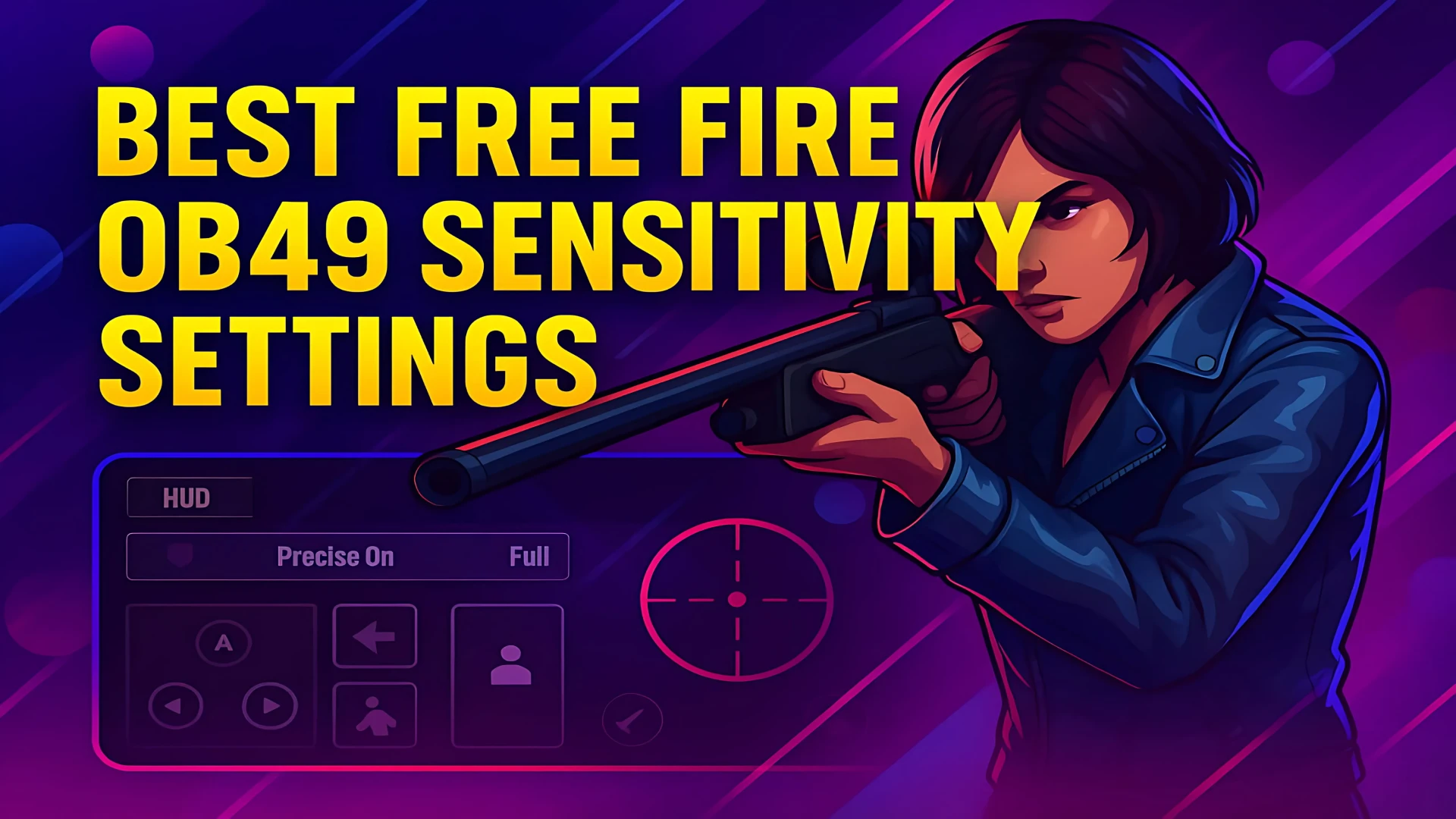
- Button Resize: Now you can set buttons from 1 to 200. INSANE customization!
- Custom HUD Presets: Save HUDs as preset 1, 2, 3, and toggle easily.
- Profile QR Codes: Share your profile using QR. Also allows cool group photos and custom stickers.
- Custom Room Changes: Unlimited glue walls now possible. Just set Throwable Limit to “No”.
Wanna play like a shadow in the dark? Check out our Oscar Guide and turn into the real Night Vigilante in your next squad wipe.
Final Thoughts
OB49 dropped fire changes, but it also broke a few things. With the right Free Fire OB49 sensitivity settings, your aim can go from “meh” to “deadly”. Android or iPhone – doesn’t matter. Use the above values, tweak your HUD, and keep grinding.
Tried these settings? Drop a comment below and share your experience.
FAQs
Because Garena nerfed the default sensitivity. You’ll need to manually adjust your settings again.
Not exactly. But button resizing and scope tweaks make aim smoother if adjusted properly.
iOS users have reported headset sync and crash issues. Using optimized sensitivity and clearing cache may help.
Profile editor – QR sharing, frames, squad pose photos, and sticker effects are.






